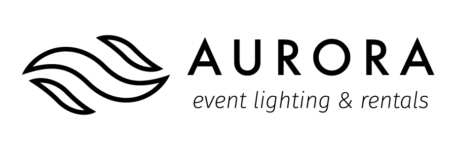From roundtables and informative webinars to cookery classes and interactive murder mysteries, the sky is the limit to the kind of content you can choose to live stream. In recent years, live streaming events have been the norm in our globally connected and technologically driven society.
Live streaming has become so popular, and the industry had a 99% growth from April 2019-April 2020. This growth increased the demand and desire to learn how to live stream events to connect to your remote audience. That’s why learning how to live stream an event for free is necessary.
Failure to live stream your next event means missing out on the countless eyeballs waiting to connect with your brand.
Read on to discover how to use different apps to showcase your event to your virtual audience.
Why Should You Livestream an Event?
There are various reasons why event organizers choose to live stream an event. Sometimes, it’s because they wish to increase brand awareness. Other times, there’s a need to host a paid experience.
Live streaming creates an opportunity to earn revenue and maximize the profits from selling virtual tickets. It’s a great way to enhance your event and takes it to the next level in the following ways:
- Expands your reach: It connects you to the audience interested in your content but can’t attend in person.
- Increases participation: When you live stream your event, it makes so many barriers that would hinder someone from attending your event disappear.
- You learn more about your audience: Live streaming an event with a hosting service that gives analytics, you have a better understanding of your audience location. Also, it gives you a real-time account of how the audience engages with your content.
- It motivates the in-person audience: Live streaming an event gives your in-person audience a chance to appear on camera.
- Helps you share the moment: Live streaming an event offers you the chance to share a special moment with your global audience.
How Do I Set Up a Livestream for an Event?
Are you wondering where to begin when you want to live stream your event? With the right tools, live streaming an event is a relatively easy task. Here’s a breakdown of how to live stream an event for free.
Plan for the Livestream
Identify the goals and intentions of your live stream from the start. Start by creating a detailed outline of your event’s vision and determine the tools to make your live streaming successful.
Select the Online Video Platform
By choosing to use professional online video streaming platforms, you offer your audience access to sufficient bandwidth and specialized servers, among other great features.
Set up the Broadcasting Equipment
Once you’re settled on the live streaming solution that perfectly fits your needs, you need to consider the equipment to use. We recommend you take some time to research the best options before deciding.
Connect the Encoder
A video encoder must achieve streamable digital video files using a webcam or an external camera. You can opt for a hardware or software encoder. You’ll find different options for the two types.
Input Your Source
Once you set up the encoder, it’s time to input your sources. Every online video platform and encoder has different inputs. You must connect your microphone, camera, and other sources to the switcher or encoder to incorporate them into the stream.
Create Your Live Channel
Next, create your live channel on the online video platform. Keep in mind that this process is different on the various platforms available.
Embed the Stream
Embedding a video is simple, especially when streaming using a professional service. As a broadcaster, you can choose between two embed codes: iframe and JS. They perform for apps or websites via mobile or desktop devices as long as your content supports it.
Perform a Test Run
Once you’re ready to live stream your event, it’s time to perform a test run. A test run is critical because it becomes difficult to troubleshoot and fix any technical issues once you’re live.
Prepare the Audience
Promote the event to ensure your audience is ready for the stream. Create post clips and promotional teasers on your social media pages. Also, use your email list to ask your audience to buy virtual tickets or RSVP.
You can also advertise, run ads on social media or send press releases to reach your target audience.
Begin Streaming
It’s time to start streaming. With just a click, you’re live. To make the live stream enjoyable, ask the viewers to participate. It’ll keep everybody encouraged throughout the event.
Which App is Best for Livestreaming?
Some of the live streaming apps to use in your event include:
1. Facebook Live
Facebook Live is one of the easy-to-use live streaming options with a guaranteed social audience.
Is Facebook Live streaming free?
Of course, it’s free. This option makes it great for those looking to start streaming as a hobby.
2. Instagram
Instagram offers two live streaming features: IGTV and Instagram Live. Instagram Live is more or less like Facebook Live and is suitable for in-the-moment event live streaming. On the other hand, IGTV provides an option for those who wish to have long-form streams of up to 60 minutes without expiring.
3. YouTube
You must have a YouTube channel for your event or brand to use YouTube’s live streaming feature. Once you set up the account, you’re ready to begin live streaming.
4. Periscope
Periscope is also similar to Facebook Live but lacks a social platform. Either way, it’s still a mobile choice for thousands of people hosting events.
5. Ustream
Winner of the Reader’s Choice Award in 2016, Ustream offers its users a live interactive broadcasting platform. If you love editing footage, there are plenty of post-event options available.
6. Livestream
This video-streaming platform allows users to watch, like, and share using different hardware and software tools. It’s a unique technology tool, especially one of its offerings, Mevo, a pocket-size events camera that ensures you don’t miss a frame.
7. InterCall
InterCall provides its users with top-notch conferencing options – video conferencing, web conferencing, and audio conferencing.
8. 6Connex
This is a favorite of hospitality professionals. 6Connex offers users software that facilitates career fairs, live streams weddings, trade shows, etc.
9. ON24
When planning on presenting your next stellar event to your audience, look no further than ON24. It’s one of the live streaming event apps that offer solutions to professionals, virtual events, and webcasting.
10. Zoom
So, how do you live stream an event on Zoom?
Zoom is a popular peer-to-peer conferencing tool that allows users to participate in virtual live streaming events. However, on its own, it doesn’t have advanced online video platforms. But you can integrate some of these platforms with Zoom to offer broadcasters the best of both tools.
Wrap Up
Live streaming events offer numerous benefits to businesses, primarily in engaging remote audiences. While the setting up process takes some bit of preparation, the process is easy.
Remember, you’ll need to choose the right online video platform because it plays a significant role in your live stream’s success. We suggest using free trials to familiarize yourself with different features and test numerous platforms.
Not sure where to begin; why not talk to Aurora Event Lighting and Rentals? We’ll help you achieve all your live streaming goals. We also offer rentals on slideshow and video loops, PA systems, and DJ speakers to add life to your event.
In addition, if you have questions about live streaming, let us know in the comment section.